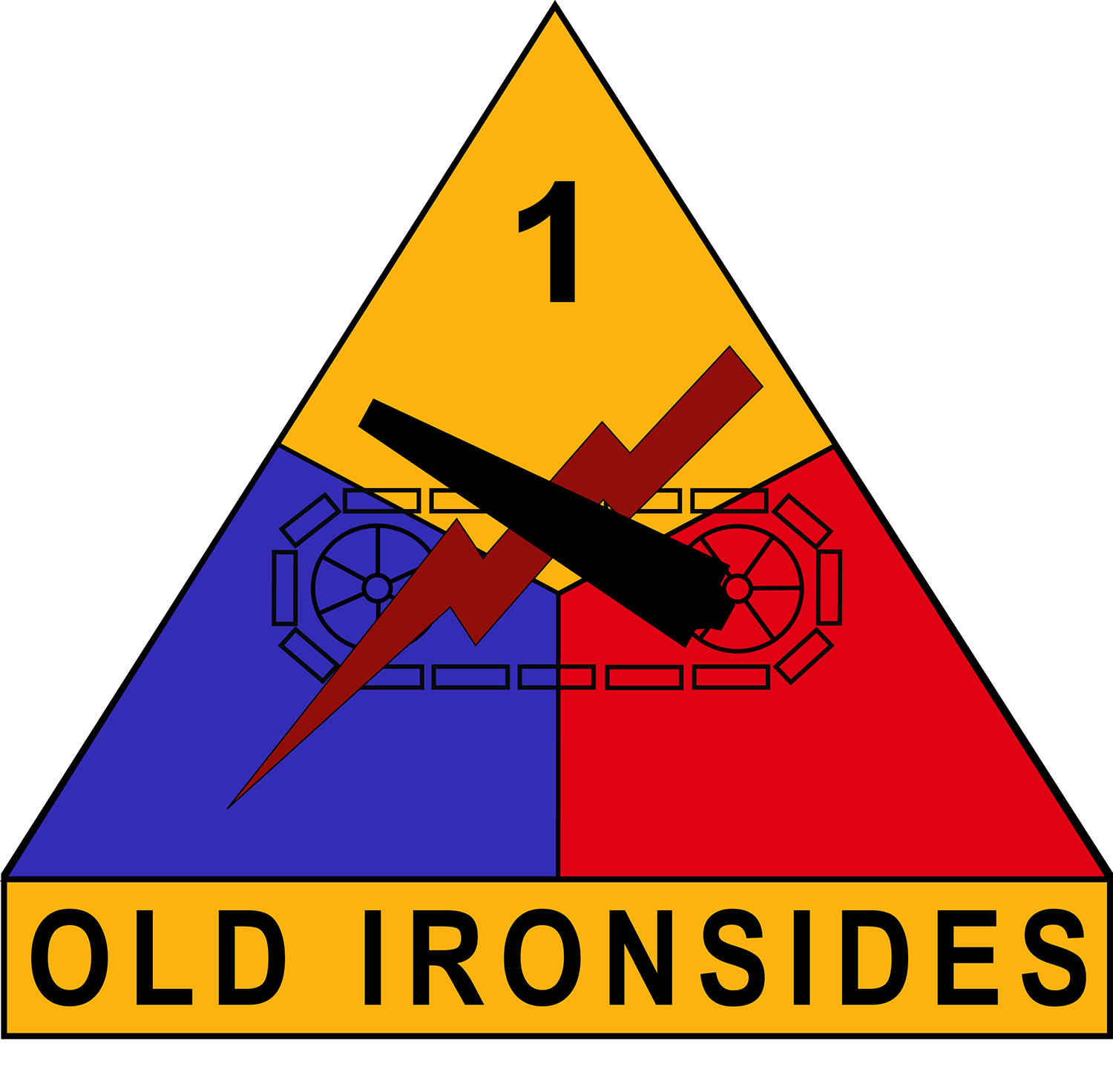InstructionsClick on CONUS or OCONUS PCS Information Slides. | |
Required Documents |
U.S. Army Fort Bliss
U.S. Army Fort Bliss