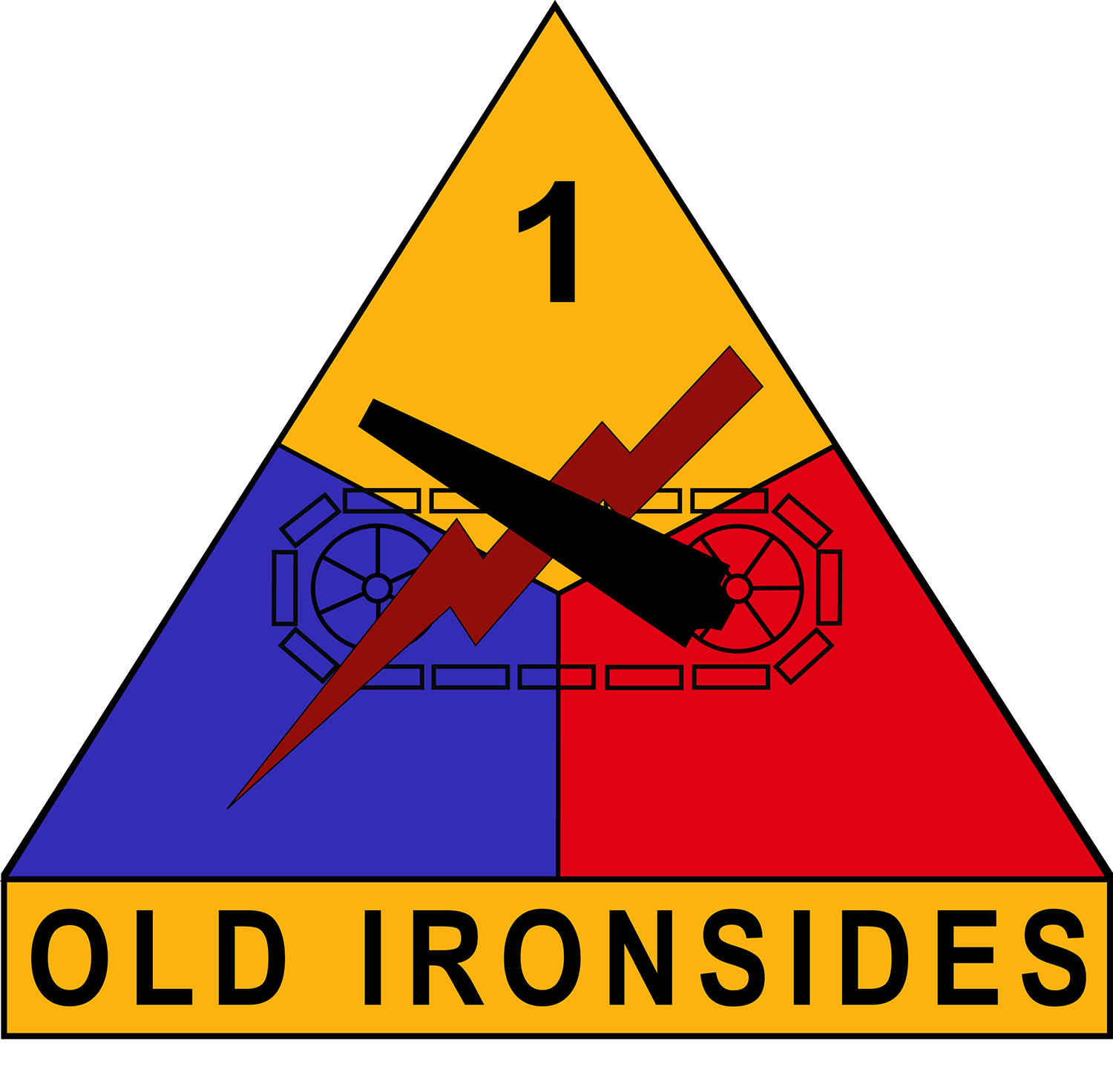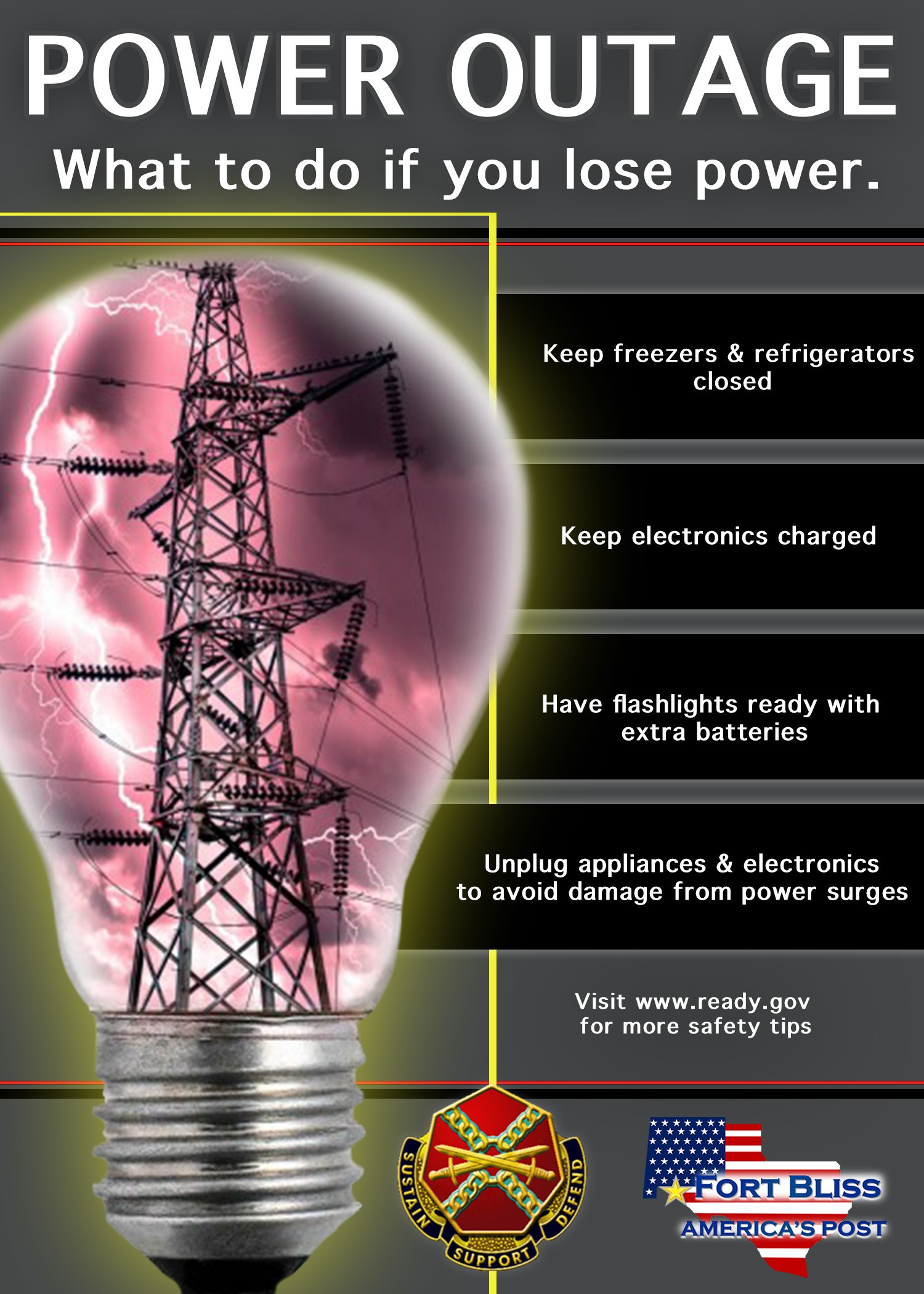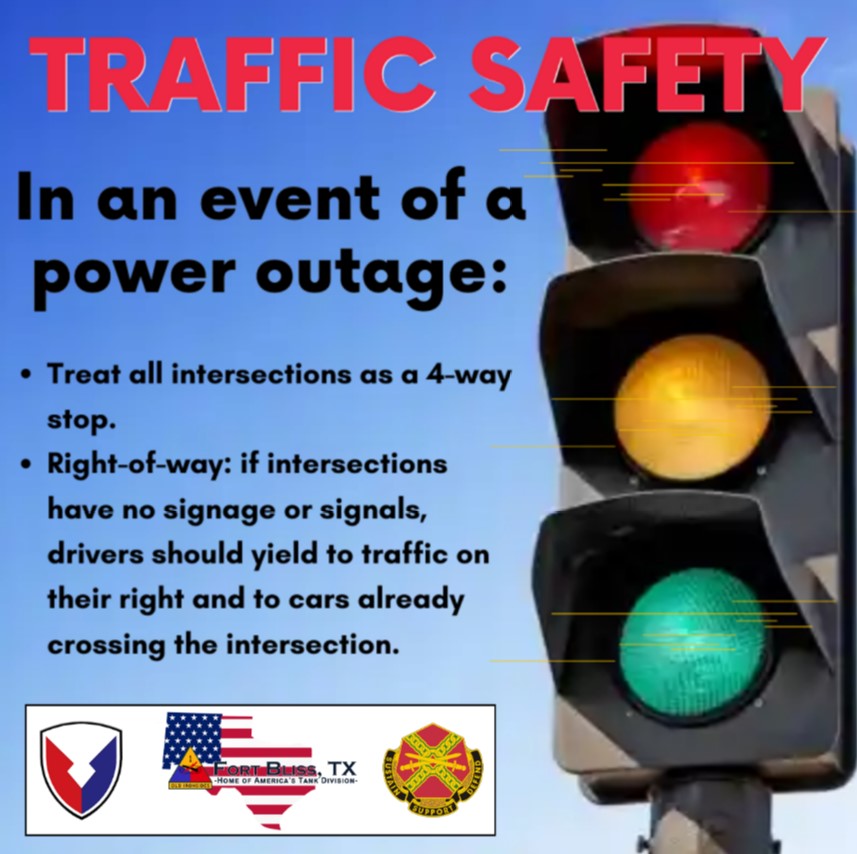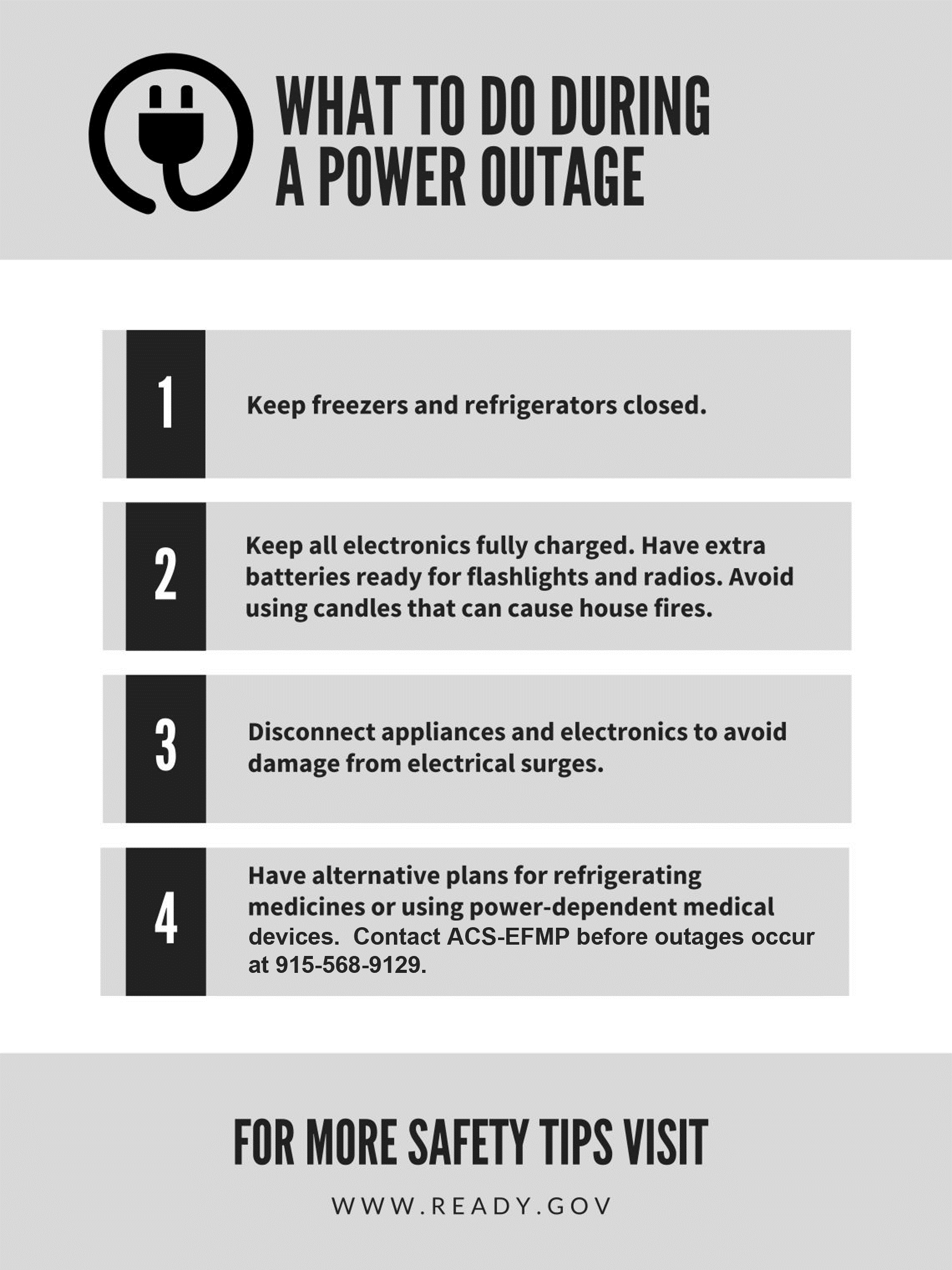
✪ Denotes an external link.
Power is Out, Now What?
Power outages, while usually temporary, are disruptive — especially on a scorching hot day or in the middle of a freezing winter night — and can leave you wondering, “Who should I call when my power is out?” or “When will my power be back on?”
If you have an electric power outage in your area, it could be due to an issue with the energy grid like weather or higher-than-normal usage. Other reasons that power can go out, include small animals tripping circuits, issues with equipment, tree limbs on lines, etc.
You can play an active part in getting your power back by reporting a power outage to your utility as soon as it happens. This can help your utility company locate and fix the source of the outage faster!
Learn more about reporting a power outage in your area and who to call if your electricity goes out by looking over the following tabs.
Stay Informed
Fort Bliss uses multiple resources to inform our community about severe weather, emergencies, delays, closures, and more.
- Digital Garrison - Download the free app from your mobile device's app store, create an account, select Fort Bliss, and enable push notifications* and/or SMS (text messages)** for information about delays or closures. Check out the announcements for weather alerts, road conditions, and more.
- ALERT! - Visit the ALERT! page for information on how to sign up for the emergency notification system.
- Fort Bliss website - Latest information and more can be found on the home page.
- Social Media - Follow Fort Bliss on Facebook ✪ and Twitter ✪.
*Steps to enable push notifications in Digital Garrison
- Click "Account" at the bottom of the main screen after logging in
- Click "Communication Preferences"
- Click "Push Notifications"
- Enable "Installation Notifications"
- Select “I agree to receive notifications from Digital Garrison”
- Click "Save"
**Steps to enable SMS in Digital Garrison in order to receive text message alerts for installation emergencies, active threats, and severe weather
- Click "Account" at the bottom of the main screen after logging in
- Click "Communication Preferences"
- Click "SMS"
- Enter a mobile phone number
- Enable "SMS Opt-in"
- Enable "Emergency SMS"
- Enable "Weather SMS"
- Click "Save"
What to Do During a Power Outage
Keep freezers and refrigerators closed.
Keep all electronics fully charged. Have extra batteries ready for flashlights and radios. Avoid candles that can cause house fires.
Disconnect appliances and electronics to avoid damage from electrical surges.
More information about power outages can be found online at ready.gov/power-outages ✪.
Medical Power Needs
Soldiers must ensure their chain of command is aware of Exceptional Family Member Program Family members.
If you reside on Fort Bliss and you or a family member have a medical need that requires power, contact Army Community Service EFMP by phone at 915-568-9129 or by email at usarmy.bliss.imcom-hq.mbx.e-fmp-fort-bliss3@army.mil.
Have alternate plans for refrigerating medications.
Emergency Kit
Emergency Kits are a way for individuals and Families to sustain themselves when essential services such as power and water are interrupted.
Information about emergency kits, items to consider, and more can be found online at ready.gov/kit ✪.
Garage Door
Garage doors can be manually opened during a power outage.
- Ensure the door is not locked and there is nothing preventing it opening.
- Unplug the power source to the garage door.
- Pull the red emergency cable release cable to open and close the garage door.
Traffic Safety
Be prepared for possible delays and use caution when driving.
If the power goes out at a stoplight, then treat the intersection as a four-way stop and everyone should come to a complete stop before proceeding. Right-of-way: If intersections have no signage or signals, drivers should yield to traffic on their right and to cars already crossing the intersection.
Drivers are encouraged to report downed lights to 915-744-2115.
After Power is Restored
After power is restored:
- If you continue to have issues with the power or the HVAC system in government facilities (including barracks), place a work order through the ArMA website ✪ or call (915) 642-5477.
- If you continue to have issues with the power or HVAC in on-post housing, place a work order through the Resident Services Portal ✪ or call (915) 564-0459.