The Leadership and Leader Bio pages work together as a package. Since the Leadership page appears ahead of the Leader Bio pages, many are tempted to make updates to the Leadership page. However, the Leadership page is powered by a Page List block that should not be touched.
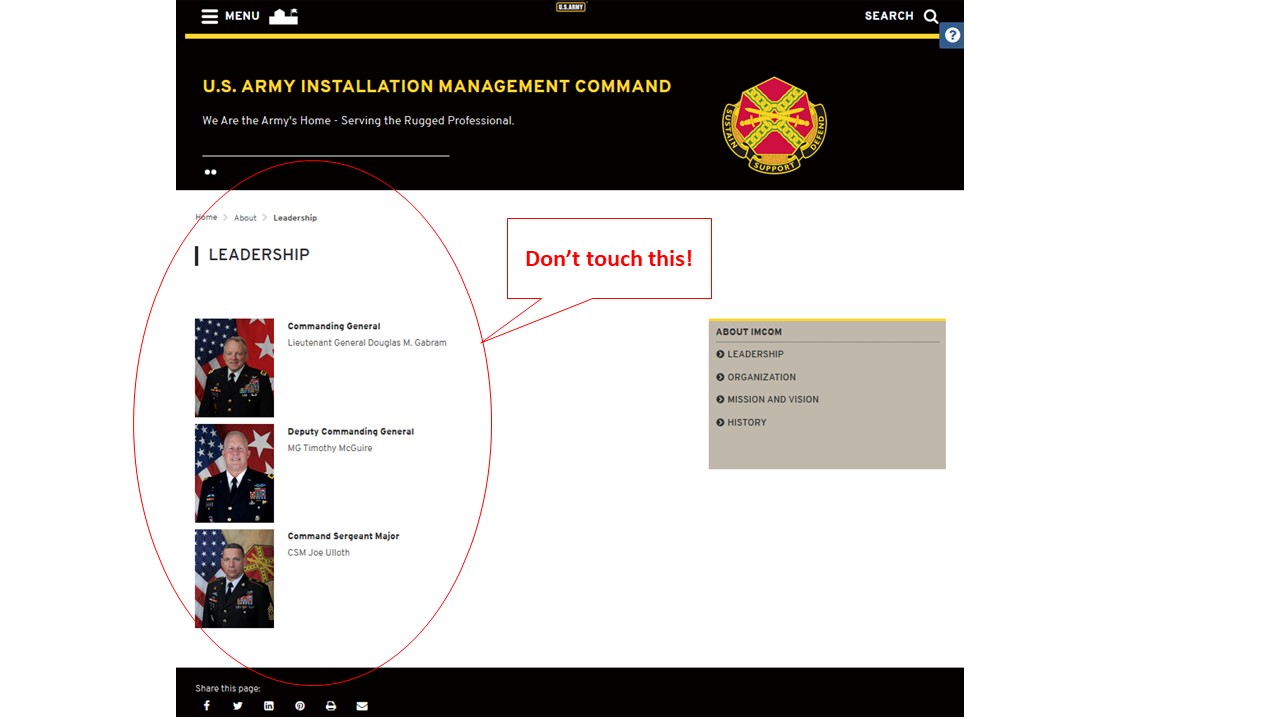
Instead, you need to go into each Leader Bio and edit in Composer, as described in Tutorial 2:
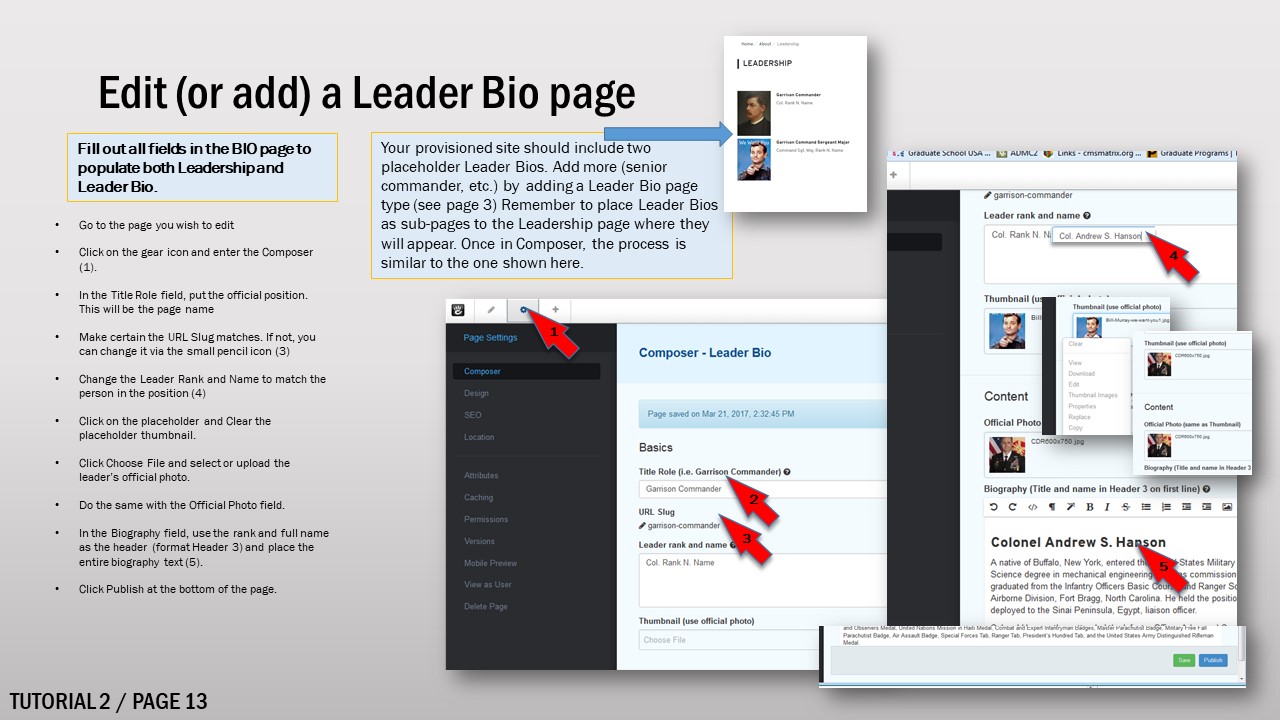
You need to click on the Leader Bio and go into the Composer. The Composer is set up to guide you through the process of updating the page by putting the correct information where it belongs. Publish the Leader Bio page, and the entry in the Leadership page is automatically updated.
The most frequest problem with the Leader Bio/Leadership pages comes from forgetting to updating the thumbnail image. You need to replace both the official photo and thumbnail with the same photo. The thumbnail updates the Leadership page.
Also, when you attempt to update the Leader Bio page from edit mode rather than the Composer, you break the link from the composer to the page. After that, you need to update the body copy and the official photo in edit mode.




