Aloha! Welcome to Hawaii PCS
Total Army Sponsorship Program (TASP)
Important: Soldiers and civilians PCSing to Hawaii will be sponsored prior to and upon arrival. If you have not been contacted by your sponsor, reach out to your gaining unit or organization's sponsorship coordinator.
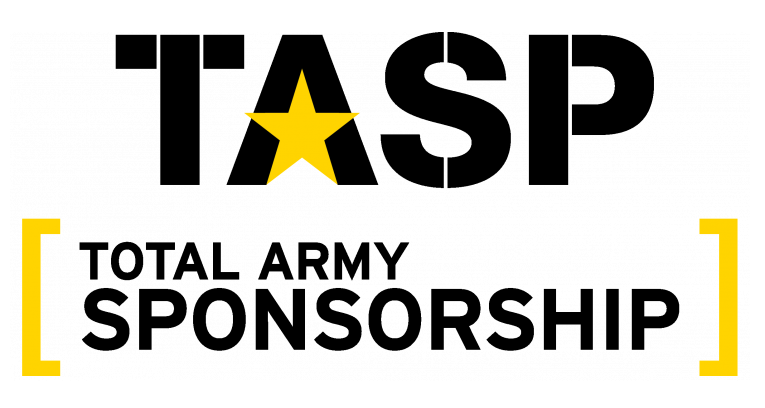
About TASP
The Total Army Sponsorship Program helps Soldiers, civilian employees, and families integrate into the U.S. Army and assists during transitions. Sponsorship applies to all active component Soldiers (E-1 through O-6) per Army Regulation 600-8-8.
How to Request a Sponsor
Note: Cannot be completed until you receive HRC notification. Units assign sponsors 120 days prior to report date. For earlier assistance, contact: usarmy.schofield.id-pacific.mbx.sponsorship@army.mil
Quick Steps
- Log on to Army Career Tracker
- Click "Messages" dropdown → "DA Form 5434"
- Click "Create New Form"
- Fill out Sections 1, 2, 4, and 5
- Your sponsor will be notified automatically
- Track progress through ACT portal
Key Programs & Resources
Relocation Readiness Program
Relocation counseling, welcome packets, cultural awareness classes, Newcomer's Expo, and Lending Closet services.
Learn More | (808) 787-4227
Youth Sponsorship
Request youth sponsors for your children through School Support Services.
Essential Resources
Airport Check-In Reminder
All Soldiers must report to the U.S. Army Hawaii Replacement Company Airport Liaison desk near baggage claim 19.
TASP Frequently Asked Questions
Why can't I see the sponsorship page?
Individual users are not able to see the sponsorship features on the Army Career Tracker (ACT) website unless you are on assignment instructions, or you have been assigned as either a sponsor or unit sponsorship coordinator.
If you received assignment instructions and still do not have a sponsorship tab on the ACT website, please contact your local office who issued your PCS orders and ask them to register your assignment in ACT.




